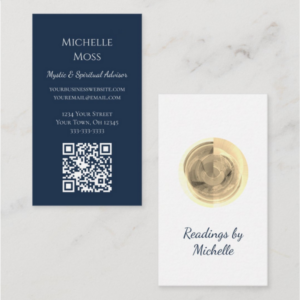Designing scannable business cards involves creating a layout that is optimized for OCR (Optical Character Recognition) technology while still being visually appealing and professional.
Article Content:
- Tips And Best Practices For Designing Scannable Business Cards
- How To Create A Scannable Business Card With Personality
- Practical Application Ideas By KBM D3signs
- Professionals That Profit Of Scannable Business Cards
- What Is The OCR Technology Used For Scannable Business Cards?
- FAQs About Scannable Business Cards
1. Tips And Best Practices For Designing Scannable Business Cards
Here are some essential tips and best practices for designing scannable business cards effectively:
1-1. Simple and Clean Layout
- Avoid Clutter: Keep the design simple with sufficient white space. A busy or cluttered card makes it difficult for OCR to separate the text from other elements.
- Consistent Alignment: Align text in a structured manner (e.g., left-aligned or centered) so OCR software can easily detect lines of text.
- Readable Fonts: Use standard fonts like Arial, Helvetica, or Times New Roman, which OCR engines are more likely to recognize accurately. Avoid overly decorative or script fonts.
1-2. Optimal Font Size
- Readable Size: Ensure the text is large enough to be read by OCR, typically no smaller than 8-10 points for key information.
- Emphasis on Important Details: Increase the font size slightly for critical details such as the name and contact information.
1-3. High-Contrast Text and Background
- Contrast Ratio: Choose a high contrast between text and background (e.g., black text on a white background or white text on a dark background). Low-contrast color combinations can reduce OCR accuracy.
- Avoid Complex Backgrounds: Do not place text over images, patterns, or gradients, as this makes it harder for OCR to distinguish text.
1-4. Strategic Use of Logos and Graphics
- Minimal Use of Graphics: Limit the use of logos and images so they do not interfere with text areas. Place them away from the text or to one side of the card.
- Positioning: Place logos at the top or bottom of the card rather than in the middle of text blocks.
1-5. Standardized Information Placement
- Information Hierarchy: Arrange information in a logical flow. Start with the person’s name and title, followed by the company name, phone number, email, and address.
- Left to Right Layout: Western OCR software reads from left to right, so positioning data in this flow helps with recognition.
1-6. Consistent Text Styling
- Avoid Mixing Fonts: Stick to one or two font types to keep the design uniform.
- Avoid Unusual Characters: Use standard symbols for phone numbers (e.g., “+” or “( )”) and avoid special formatting that may not be recognized by OCR engines.
1-7. Separate Text Fields
- Clear Delineation: Keep different types of information (e.g., name vs. phone number) in separate lines or sections to aid OCR in distinguishing data fields.
- Sufficient Spacing: Add enough space between lines of text to prevent OCR from merging them together.
1-8. Use QR Codes for Additional Information
- Scannable Codes: Include a QR code that links to a digital business card or contact info. Ensure the QR code has sufficient margin (white space around it) to be read properly.
- Supplement, Not Replace: QR codes should supplement, not replace, basic contact information, ensuring accessibility even if the QR code fails.
1-9. Quality Printing and Card Material
- High Resolution: Ensure that text and logos are printed at a high resolution to avoid blurring or distortion.
- Matte Finish: Opt for a matte finish instead of a glossy one to reduce glare and improve OCR scanning.
1-10. Testing and Prototyping
- Test with Apps: Before finalizing the design, scan a prototype of the card using popular OCR apps (e.g., CamCard, Microsoft Lens) to check recognition accuracy.
- Feedback Loop: Make necessary adjustments based on the test results to improve readability.
1-11. Data Protection Considerations
- Limited Personal Information: Only include necessary information to protect your privacy while making it easy for others to contact you.
By following these best practices, you can create a scannable business card that looks professional and ensures accurate digital extraction.
2. How To Create A Scannable Business Card With Personality
Designing a business card with a scannable front and a decorative back is a practical and visually appealing approach. Here’s how to effectively implement this:
2-1. Front Side Design (Scannable)
- Clean and Simple Layout: Ensure the front side features a straightforward design with essential contact details such as your name, job title, company name, phone number, email, and physical address.
- Readable Fonts and Sizes: Use a standard, easy-to-read font with a size that is legible (8-10 points or larger for key information).
- High Contrast: Keep the text dark on a light background for optimal OCR readability.
- Minimal Graphics: Limit the use of images or logos to one side of the card (preferably a corner) so they don’t interfere with text scanning.
- Strategic QR Code Placement: Place the QR code in a corner or at the bottom of the front side. Ensure it has enough white space around it to be easily scannable.
- Whitespace and Structure: Include sufficient spacing between different sections of text for clear differentiation.
2-2. Back Side Design (Decorative)
- Creative Freedom: The back side can be used for aesthetic purposes such as showcasing a company logo, tagline, or branding elements.
- Visual Appeal: You can incorporate images, patterns, or even artistic elements that reflect your brand or personal style.
- No Critical Information: Avoid placing key contact details on the back side since OCR technology will primarily scan the front. The back can be used for creative touches or supplementary visuals.
- Brand Reinforcement: Use the back side for features like social media icons (without full links), a motivational quote, or a slogan that aligns with your brand.
2-3. Benefits of This Approach
- Professional Look: A scannable front ensures the card serves its primary purpose of sharing contact information quickly and effectively, while the back adds a personalized touch.
- Enhanced Branding: The decorative back side can make your card memorable, helping it stand out in a stack of plain business cards.
- Dual Functionality: Combining functionality (front) with creativity (back) makes your card versatile and appealing to different audiences.
4-4. Design Tips for Optimal Results
- Separate Purposes: Keep the functional (OCR-optimized) side and the decorative side distinctly separate to ensure scanning effectiveness.
- Material Choice: Choose high-quality card stock that supports a clear print on both sides. A matte finish on the front side will prevent glare during scanning.
- QR Code Integration: If you include a QR code, ensure it leads to valuable information, such as a vCard, portfolio, website, or digital resume.
- Consistent Branding: Match the color scheme and font style across both sides for a cohesive design.
This dual-sided approach allows your business card to be practical, scannable, and attractive, making a strong first impression while ensuring your contact details are easily captured.
3. Practical Application Ideas By KBM D3signs
Explore these innovative and customizable business card templates by KBM D3signs, each tailored to specific professional needs. Each design allows you to add your logo, image, text, and QR code for easy personalization. If you need custom color schemes, simply use Zazzle’s “Edit using design tool” feature to modify each component as desired.
3-1. Garden Maintenance Business Card
Perfect for professionals in the garden maintenance sector, this card is ideal for distributing at trade shows or while networking with property management teams.
- Colors: Khaki (#bda68f) background with black (#000000) text.
- Fonts: Rubik Bold and Rubik Normal for clarity and modern appeal.
- Layout: Landscape orientation.
- Front Design:
- Left Half: Left-aligned text for a clean and organized appearance.
- Name: Bold, size 11.7, with subtle letter spacing of 0.05 for emphasis.
- Position and Contact Details: Regular weight, size 9, with matching letter spacing for uniformity.
- Company Name: Bold, size 9, ensuring easy recognition.
- Right Bottom Corner: Features a QR code for quick digital access to your contact information.
- Left Half: Left-aligned text for a clean and organized appearance.
- Back Design:
- Top Section: Centered logo above a decorative element.
- Bottom Half: Lawn silhouette stretching horizontally with a single orange butterfly for a touch of nature. A bold tagline sits within a black section at the bottom, accompanied by social media icons (Instagram and Facebook) and the company handle in smaller, regular-weight text.
3-2. Cleaner Business Card (Purple and White Theme)
Designed for professional cleaners in commercial and property cleaning services, this card highlights professionalism and ease of communication.
- Colors: Deep purple (#331832) background with white (#ffffff) text for strong contrast.
- Fonts: Roboto Bold and Roboto Normal for a contemporary, clean look.
- Layout: Portrait orientation for a modern twist.
- Front Design:
- Top Half: Centered layout.
- Name: Bold, size 11, with 0.03 letter spacing to make it stand out.
- Position and Company Name: Clear, regular-weight text, size 9 for consistency.
- Contact Details: Regular, size 9, with consistent spacing for easy reading.
- Bottom Half: A centrally placed QR code to access additional information seamlessly.
- Top Half: Centered layout.
- Back Design:
- Top Section: Includes a service-related photo with an eye-catching torn line effect towards the middle for visual interest.
- Bottom Half: Logo and tagline, supported by social media presence icons for Instagram and Facebook.
3-3. Florist Business Card
This template is tailored for florists aiming to connect with event planners and brand partners.
- Colors: Rich green background (#28533C) with white (#ffffff) text for a harmonious, nature-inspired palette.
- Fonts: Century Bold for headers and Century Roman for body text, creating a timeless, elegant aesthetic.
- Layout: Landscape orientation.
- Front Design:
- Left Half: Text arranged for optimal readability.
- Name: Bold, size 11.7, with 0.05 letter spacing for prominence.
- Position Text: Regular weight, size 9 for a professional look.
- Company Name: Bold, size 9 for branding emphasis.
- Contact Details: Regular weight, size 9, spaced at 1.05 for better legibility.
- Right Half: QR code positioned for easy scanning.
- Left Half: Text arranged for optimal readability.
- Back Design:
- Centered Logo: Below the logo, a tagline is placed, followed by icons representing social media connections.
Evaluation of Solutions
Each design focuses on a balance between aesthetic appeal and functional efficiency. The templates use high-contrast color schemes and professional fonts, making them OCR-friendly and suitable for quick scanning. The inclusion of QR codes enhances accessibility to digital information, streamlining communication for modern networking needs. Additionally, the option to customize color schemes and details ensures that these templates cater to various brand identities while maintaining readability and a polished appearance.
At the Cocoon It! Store by KBM D3signs on Zazzle puts all the branding elements and color schemes in your hands. Whether you’re choosing products with a QR code – where the second color is limited to black or white for optimal contrast – or exploring the vast array of customizable elements through the “Edit further” link, your brand’s unique identity is yours to define.
If you need additional assistance customizing or transferring designs to different products, or if you have a unique vision that requires a custom design, we are just a message away. At Designs by KBM D3signs, we go beyond providing marketing materials; we empower you to shape and showcase your brand with creativity and personalization.
Shop at Zazzle Store
Cocoon It! – Business Cards
Show off your personal style or post a review!
4. Professionals That Profit Of Scannable Business Cards
Scannable business cards are used by a variety of professionals and organizations that value efficiency and seamless networking. Here’s an overview of who typically benefits from using scannable business cards:
4-1. Business Professionals
- Executives and Managers: High-level professionals use scannable cards to simplify the process of sharing and storing contact information. This is particularly useful during conferences, meetings, and networking events.
- Sales Representatives: Sales teams leverage scannable business cards to quickly transfer contact details into customer relationship management (CRM) systems, helping streamline follow-up processes and lead management.
4-2. Entrepreneurs and Small Business Owners
- Startup Founders: Founders use scannable cards to connect with investors, partners, and potential clients efficiently, ensuring their contact information is stored correctly and instantly accessible.
- Freelancers and Consultants: Independent professionals rely on scannable business cards to network effectively, helping them stand out and maintain an organized contact database for potential collaborations.
4-3. Marketing and Networking Professionals
- Event Planners and Marketers: These professionals use scannable cards to manage contacts from conferences, trade shows, and promotional events. The quick transfer of details helps with follow-up campaigns and relationship-building.
- Networking Groups: Members of professional networking organizations (e.g., chambers of commerce, business clubs) often use scannable cards to facilitate easy sharing and saving of contact information.
4-4. Corporate Teams
- Human Resources: HR teams use scannable cards during career fairs and interviews to quickly digitize candidate information for internal records and follow-up.
- IT and Tech Departments: Professionals in tech often prefer digital solutions, and scannable business cards align with their inclination toward innovative, tech-forward tools.
4-5. Healthcare and Medical Professionals
- Doctors and Medical Representatives: These professionals use scannable cards to exchange contact details with colleagues and patients, aiding in referrals and collaboration.
- Pharmaceutical Sales Reps: They benefit from scannable cards to manage contacts with healthcare providers and streamline follow-ups.
4-6. Educational and Academic Professionals
- Professors and Researchers: They often exchange scannable cards at conferences and academic seminars to share contact information quickly and efficiently.
- Career Services Departments: Universities and colleges might provide scannable business cards to students attending job fairs or alumni events for networking purposes.
4-7. Real Estate Agents and Brokers
- Property Agents: Real estate professionals use scannable cards to share their contact information with potential clients and partners, facilitating quick follow-up and lead generation.
4-8. Nonprofit and Community Leaders
- Nonprofit Managers: Scannable business cards help leaders in the nonprofit sector maintain connections with donors, volunteers, and partners, ensuring streamlined communication and relationship management.
- Community Organizers: Leaders who manage large-scale community initiatives or events can use scannable cards to network effectively.
4-9. Creative Professionals
- Designers and Photographers: Creative individuals use scannable cards not only for sharing contact information but also to link to digital portfolios or social media profiles via QR codes.
- Artists and Musicians: They benefit from adding scannable cards that may include links to their work, events, or contact forms, making it easy for potential clients or fans to connect.
4-10. Job Seekers
- Candidates at Job Fairs: Scannable cards enable job seekers to stand out by sharing their contact details quickly and professionally, potentially including a QR code that links to their resume or LinkedIn profile.
Overall, scannable business cards are popular among individuals and organizations that value streamlined networking, accurate data entry, and modern solutions for contact management. These cards save time and reduce manual data entry, making them especially useful in fast-paced industries and professions that require frequent networking.
5. What Is The OCR Technology Used For Scannable Business Cards?
OCR (Optical Character Recognition) technology for scannable business cards is designed to read and extract textual information from printed materials and convert it into digital text. This technology is widely used in business card scanning apps to streamline the process of digitizing contact details. Here’s how it works and what it involves:
5-1. Core Functionality
- Text Recognition: OCR reads the printed text on a business card and converts it into machine-readable text.
- Layout Analysis: Advanced OCR technology can identify and preserve the structure of text by distinguishing between different sections, such as name, company, phone number, email, and address.
- Multi-language Support: Many OCR tools are capable of recognizing characters in various languages, expanding their utility globally.
5-2. Technology Components
- Image Preprocessing: Before recognizing the text, OCR software may enhance the image through processes like deskewing (aligning skewed images), noise reduction, and contrast adjustment to improve accuracy.
- Machine Learning & AI: Modern OCR tools often incorporate machine learning algorithms and deep learning-based models for more accurate recognition. This allows for better handling of different fonts, handwriting, or even logos and non-standard elements on business cards.
- Computer Vision: Alongside text extraction, computer vision algorithms help identify the layout and categorize the data by section (e.g., separating a phone number from an address).
5-3. Popular OCR Engines and Solutions
- Tesseract OCR: An open-source OCR engine that is highly popular for various applications. It’s particularly known for its adaptability and capability to handle various scripts and languages. It is used in many business card scanning apps due to its cost-effectiveness and flexibility.
- Google Vision OCR: Part of Google’s Cloud Vision API, this solution provides high accuracy, especially when combined with Google’s machine learning models. It can handle complex layouts and a variety of fonts.
- ABBYY FineReader: A premium OCR software that is known for its high accuracy in text recognition and data extraction, making it ideal for professional business applications.
- Microsoft Azure Computer Vision: This service offers OCR capabilities along with layout analysis, enabling detailed extraction and field categorization.
5-4. Applications in Business Card Scanning
Business card scanning apps often leverage these OCR technologies combined with proprietary algorithms to:
- Automatically detect the card boundaries and crop the image.
- Enhance recognition accuracy for diverse text formats and languages.
- Extract structured data to integrate with contact management systems or CRMs.
5-5. Advancements and Features
- AI-Powered Data Categorization: Some applications use machine learning to automatically recognize and label extracted data fields.
- Offline OCR Capability: For privacy-focused users, some OCR solutions allow processing without an internet connection.
- Error Correction and Contextual Recognition: OCR combined with natural language processing (NLP) helps correct recognition errors and improve the relevance of extracted data.
These technological components ensure that business card scanning is efficient, accurate, and user-friendly.
-

6 Offline Summer Marketing Ideas for Small Businesses
Read the post …: 6 Offline Summer Marketing Ideas for Small Businesses -

What is Seasonal Marketing? A Guide for Small Business Offline Success
Read the post …: What is Seasonal Marketing? A Guide for Small Business Offline Success -

Mother’s Day Marketing Ideas for Small Local Businesses
Read the post …: Mother’s Day Marketing Ideas for Small Local Businesses
6. FAQs About Scannable Business Cards
Scannable business cards are traditional business cards designed with clear layouts that allow OCR (Optical Character Recognition) or QR code scanning to extract and digitize contact information quickly.
They use OCR technology or embedded QR codes to read and transfer information from the card into digital formats such as contact lists or CRM systems.
Essential contact details like name, job title, company name, phone number, email, and a QR code that links to additional information if needed.
They simplify data entry, reduce the risk of manual errors, save time, and integrate easily with digital contact management systems.
QR codes can link to digital business cards, websites, social media profiles, or downloadable vCard files for easy addition to a contact list.
Use a clean layout, high-contrast text, readable fonts, and minimal graphics to ensure optimal OCR scanning and recognition.
Yes, many OCR apps and devices can scan and store information without an internet connection.
They are as secure as the information printed on them. Including limited, non-sensitive contact details helps maintain privacy.
Sales, marketing, real estate, healthcare, technology, and any field where efficient networking is crucial.
No, they enhance traditional cards by making them more functional and convenient, but they still retain the personal touch of physical business cards.
Use OCR apps like CamCard or Microsoft Lens and scan your card to ensure that all information is accurately recognized.
Not necessarily, but a matte finish is recommended to avoid glare, which can affect scanning accuracy.
Yes, using design software or templates with built-in QR code generators and design guidelines optimized for OCR.
Using fancy fonts, placing text over busy backgrounds, or having low contrast between text and background can hinder OCR readability.
The cost can vary, but simple versions are usually comparable to traditional business cards. QR codes or specialized designs may add slightly to the cost.
-

What Is A Brand Partnership? – A Small Business Perspective
Read the post …: What Is A Brand Partnership? – A Small Business Perspective -
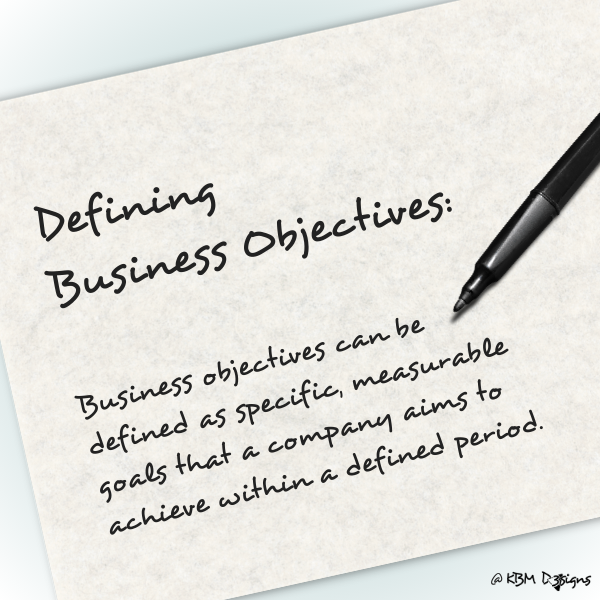
What Are Business Objectives?” Perspective Of A Small Business
Read the post …: What Are Business Objectives?” Perspective Of A Small Business -

What Is A Focus Group Market Research? – SMB Perspective
Read the post …: What Is A Focus Group Market Research? – SMB Perspective